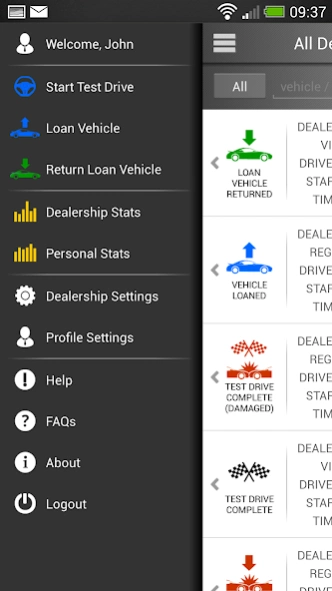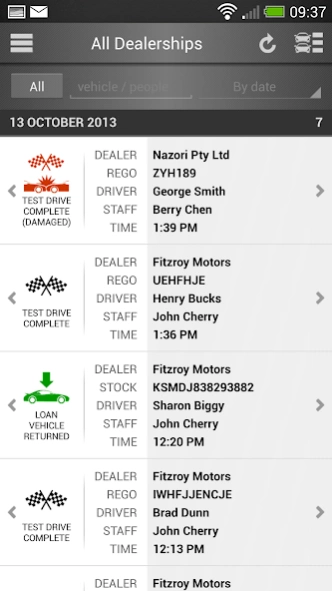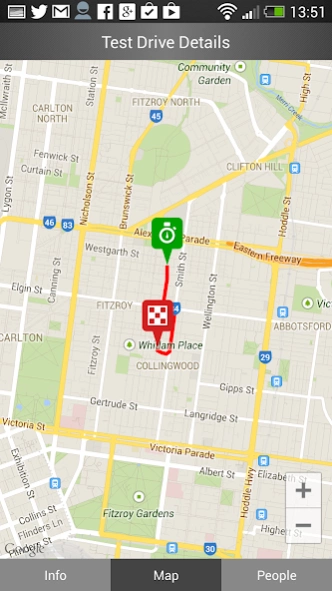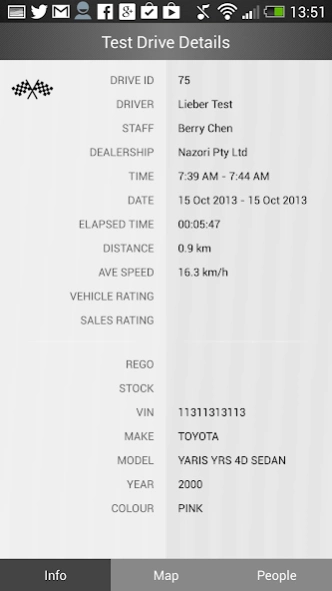Dealer Drive 5.38.2
Free Version
Publisher Description
Dealer Drive - Dealer Drive is the ultimate mobile app for automotive dealerships.
Dealer Drive, powered by LFormation, is the ultimate mobile app for automotive dealerships. Available for iPhone and Android, Dealer Drive is an efficient, reliable and easy-to-use business tool, enabling dealerships to streamline the process for conducting customer test drives and loaning vehicles.
Using Dealer Drive saves considerable time and eliminates the need for arduous paperwork as all data is recorded straight into the mobile device. Dealer Drive works by seamlessly capturing valuable customer and vehicle data during a customer test drive or when issuing a loan vehicle. By capturing this data, dealerships have the ability to track and analyse key customer and drive statistics, as well as monitor the movement and performance of vehicles and dealership staff – all in real-time from the iPhone or via the web.
Note: Continued use of GPS running in the background can dramatically decrease battery life.
By using this mobile app you also consent to Google's policy in relation Google Analytics for mobile which can be viewed here. https://developers.google.com/analytics/devguides/collection/protocol/policy
About Dealer Drive
Dealer Drive is a free app for Android published in the Office Suites & Tools list of apps, part of Business.
The company that develops Dealer Drive is Dealer Drive Australia Pty Ltd. The latest version released by its developer is 5.38.2.
To install Dealer Drive on your Android device, just click the green Continue To App button above to start the installation process. The app is listed on our website since 2024-02-05 and was downloaded 7 times. We have already checked if the download link is safe, however for your own protection we recommend that you scan the downloaded app with your antivirus. Your antivirus may detect the Dealer Drive as malware as malware if the download link to au.com.dealerdrive is broken.
How to install Dealer Drive on your Android device:
- Click on the Continue To App button on our website. This will redirect you to Google Play.
- Once the Dealer Drive is shown in the Google Play listing of your Android device, you can start its download and installation. Tap on the Install button located below the search bar and to the right of the app icon.
- A pop-up window with the permissions required by Dealer Drive will be shown. Click on Accept to continue the process.
- Dealer Drive will be downloaded onto your device, displaying a progress. Once the download completes, the installation will start and you'll get a notification after the installation is finished.